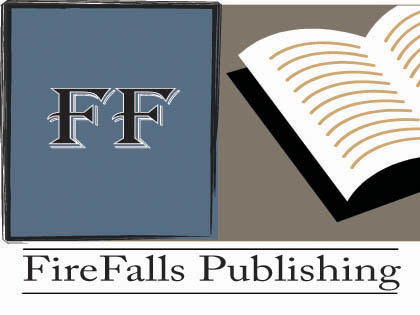So, you’re thinking “what’s the best way to create a project”?
Whether it’s a nice document to give away to your subscribers, a report you need finish for work or school or a full-blown eBook you have to start somewhere.
“Where do I even start?”
If this is your line of thinking then the outline method is a great place to start.
The outline method is the one always use to start a project.
The outline method (as the name implies) starts with an outline. I use Word on my PC and Word or Pages on my Macbook, but any word processor will do just fine. In fact a couple sheets paper from a legal pad will also word (it just becomes a little messy when you make a bunch of changes, reordering things and adding new ideas)
Between sitting down and going through a good braindump and then organizing your ideas using the outline method you should be well on your way to creating a great written document, this also works excellent when creating audio or video presentations.
Ok, so after you dump all of your ideas on a sheet of paper or in a word processor, the next step to organize all of those ideas into a logical series of events. I order all of the steps involved in completing the process that I’m writing about.
I start with major steps. For example, say I’m writing a paper teaching someone to go to store and buy a shovel. I start with very broad steps:
- Drive to store
- Go to the shovel section
- Pick out shovel
- Go to register
- Pay
- Drive home
Next I’d take each step and create a sub-bullet point for every step involved with the broad steps (I’ll use the go to store as a ridiculous example but you can see how detailed you this can get with this). Only you can determine what level detail you need to get to :
- Drive to store
- Eat breakfast
- Drink coffee
- Take a shower
- Brush teeth
- Get dressed
- Get keys
- Get wallet
- Leave house
- Lock door
- Unlock car
- Get into car
- Turn on car
- Put on seatbelt
- Adjust mirrors
- Put on radio
- Make sure you have gas
- Put car into gear (hit clutch if you have a manual transmission)
- Ease out of the driveway
- Go to light
- Make left
- Etc…
As you can see you can take this down to a very granular level. Obviously this is a ridiculous example but I also wanted to point out that you should never assume that your readers know something, it’s always better to have more details than less (unless your writing to a high-level technical group of people).
You can make as many sub-bullets as you need, just keep indenting the individual steps required for broader steps. Multiple broader steps can be the steps required for an even broader step. Keep going until you can adequately cover all of the required steps involved in the project.
The beautiful thing, I find about the outline method is that once I get down to this granular lever, each bullet point can represent a paragraph (or several paragraphs) in your report. So before spending a lot time of writing a whole report or book you already see the big picture, did you cover everything that needed to be covered and also you could somewhat accurately gauge the length of the project.
Seeing the big picture really helps you organize projects (especially multiple part projects). It allows you to make sure you didn’t forgot any important steps before getting bogged down with the details.
Why not try the outline method next time you have a project to complete. Drop me a comment and let me know how it worked out.
Get all my Tips:
![]() Subscribe in a reader
Subscribe in a reader