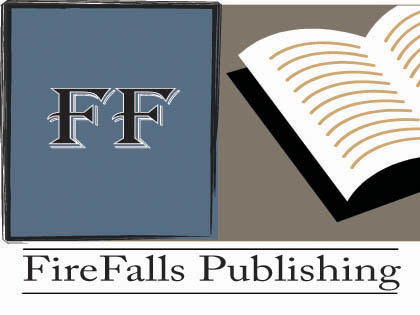Budgeting, the big “B”. I know a lot of people shutter at the idea of having to budget. To me budgeting is planning out every dollar you anticipate receiving over the next year. Piece of cake !! Right?
Right !
I’m going to briefly discuss how to start a budget for your personal finances. Even though this relates to personal finance the principles can be applied across any business or organization. (oh and I’m only making this brief so I don’t scare you off, budgeting is powerful stuff). Having a budget isn’t hard at all, it just takes a little time but I think you’ll find that once you see your big financial picture, you won’t want to be without it ever again.
It’s the ultimate piece of mind.
Ok there’s really only two pieces for the basic budget: What’s coming in and what’s going out. I like to use a spreadsheet (like Excel) for this but you can use a sheet of paper if you don’t have Excel.
In Excel across the top headings (start in column B) I list out all of the months (some people I know list each paycheck they receive but I think that is unnecessary for our purpose. Down the leftmost column (Column A) you will list what you expect to come in (earnings) and what you expect to go out (expenses).
1. What’s coming in – Earnings
If you have a job with a regular salary this should be pretty easy. Just figure out how many payroll periods there are in each month and multiply that number by your NET earnings for a given payroll. I stress net earnings because we are really concerned with the actual cash flow (how much cash we can pay out)
If you have your own business or are paid commissions (or some other way that’s not consistent) you’ll have to try to take your best guess. If you have had this income for a over a year you should try to see if there is any seasonality to your income and then use that data to help with your estimate.
If you have multiple sources of income list them separately right down column A
After listing all your income for each month total (use the sum icon in excel) each month’s income.
Now you know what you’ll have coming in each month.
2. What’s going out – Expenses
Basically you’ll do the same thing with your expenses. List each expense continuing down column A. Start with the monthly expenses that are easy to forecast. (Rent/Mortgage, car payments, all utilities – gas, electric, cable) . Next forecast quarterly, semiannual and annual expenses (taxes, insurance, alarm services..etc).
Now there are two ways to handle non-monthly expenses. If they are small you just budget them to get paid when they are due. (if the alarm bill is $75 a quarter just set your budget to pay the $75 in the month it’s due). For large items that need a little more planning we have to budget monthly (basically save monthly) for a bill due in six months or a year.
For instance, if your real estate taxes are $6000 a year you would budget $500 a month (basically leaving that $500 in a savings account each month until you have to pay the taxes)
Next, add up all of expenses in each monthly column (use sum in Excel again).
Lastly, Subtract your total expenses from your total income (from all sources) for a given month.
If the number is positive your have a surplus if it’s negative you have a deficit. If you have surplus I’d recommend putting some of the surplus away in an emergency fund (everyone’s situation is different but a few grand is nice to have tucked away) . Remember, piece of mind.
If you’re running deficits in any month you have to go and re-work the numbers, maybe apply some surplus dollars from previous months to that deficient month, or cut costs for that month (if possible)
Well, there you have it, that’s budgeting in a nutshell.
Not so bad right?
But think about what we just did, we just figured out your financial position for every month over the next year.
Now that’s power.
Get all my Tips:
![]() Subscribe in a reader
Subscribe in a reader