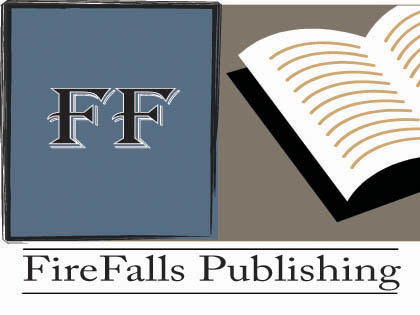On Sunday mornings, I like to sit at my kitchen table make myself a big ‘ol mug of coffee and read the newspaper. One of the things that make Sunday’s newspaper different from the rest of the week is the addition of all the circulars from the stores.
I do clip some coupons and look to see what’s on sale for this week’s grocery shopping, call me a geek but the thing I look forward to the most is looking at electronic stores and even office supply store circulars. I love seeing what’s new and what’s on sale for the week. (isn’t it great when you were planning on buying something and then see it on sale.)
So, back to my Sunday morning ritual. As I looked at the Staples circular I noticed they had this program called “Dragon Naturally Speaking” on sale. (The basic Home edition was on sale for $50). Then it struck me, this would really be useful for blogging, I know I speak a lot faster than I can type so having the ability to put on a headset and just start babbling should get the words on the page a lot faster.
Does in work?
After a few minutes installation I had to go through a training, where I read sentences from the screen. All in all the voice recognition set up takes around an hour to complete. I think the program actually learns your voice from hearing it more often.
Very cool stuff.
Now I’m actually able to speak and the program actually dictates exactly what I say (within reason, a couple mistakes here and there). I have to say it works remarkably well. I was completely skeptical a first but now (to coin a Monkees tune and a Smash Mouth cover) “I’m a Believer.”
The funny thing is, the “mistakes” were my own. I started a sentence and would either make a mistake and had to start again or I’d start rambling about a topic a little more then I would have actually written (if I typed.) So the mistakes were really my fault, but honestly the time I saved not having to type was far greater than having to go back and edit my work.
I have the home edition (which is fine for my purpose) but there are also premium and a Mac editions available.
Let me quickly run down the differences to help you decide which version would suit you best. (Right from their website)
Home
- Tell your PC what to do and watch words quickly appear in documents
- Create documents 3x faster than typing by hand
- Up to 99% accurate with no spelling mistakes
- Dictate documents, send email and instant messages, surf the Web and more — using just your voice
- Everything you need to get started, including a free high-quality headset microphone
Premium
- All of the features of the Home edition PLUS
- Create time-saving shortcuts with simple voice commands
- Control virtually every Windows application on your PC by voice
- Use with Nuance-approved Bluetooth headsets, handheld recorders or Pocket PC’s
- Open and close applications, even control the mouse and the entire desktop-all by speaking
Dragon Dictate for Mac
- Control Mac applications by voice, including Mail, iChat, and iPhoto
- Installs quickly with no special script reading
- Features and capabilities that include: Editing Commands, Proofreading, Surrounding Punctuation, Voice Navigation, Dragon Voice Shortcuts for Search, and more
- Comes with everything you need to get started, including a high-quality headset microphone
Anyway you decide to go you won’t be sorry (assuming you can’t type all that fast, like me). It’s really been a lot of fun learning this software, I’m not an expert yet, but it’s pretty amazing, speaking words and have the computer type for you.
Check it out (Amazon has the programs nicely discounted)